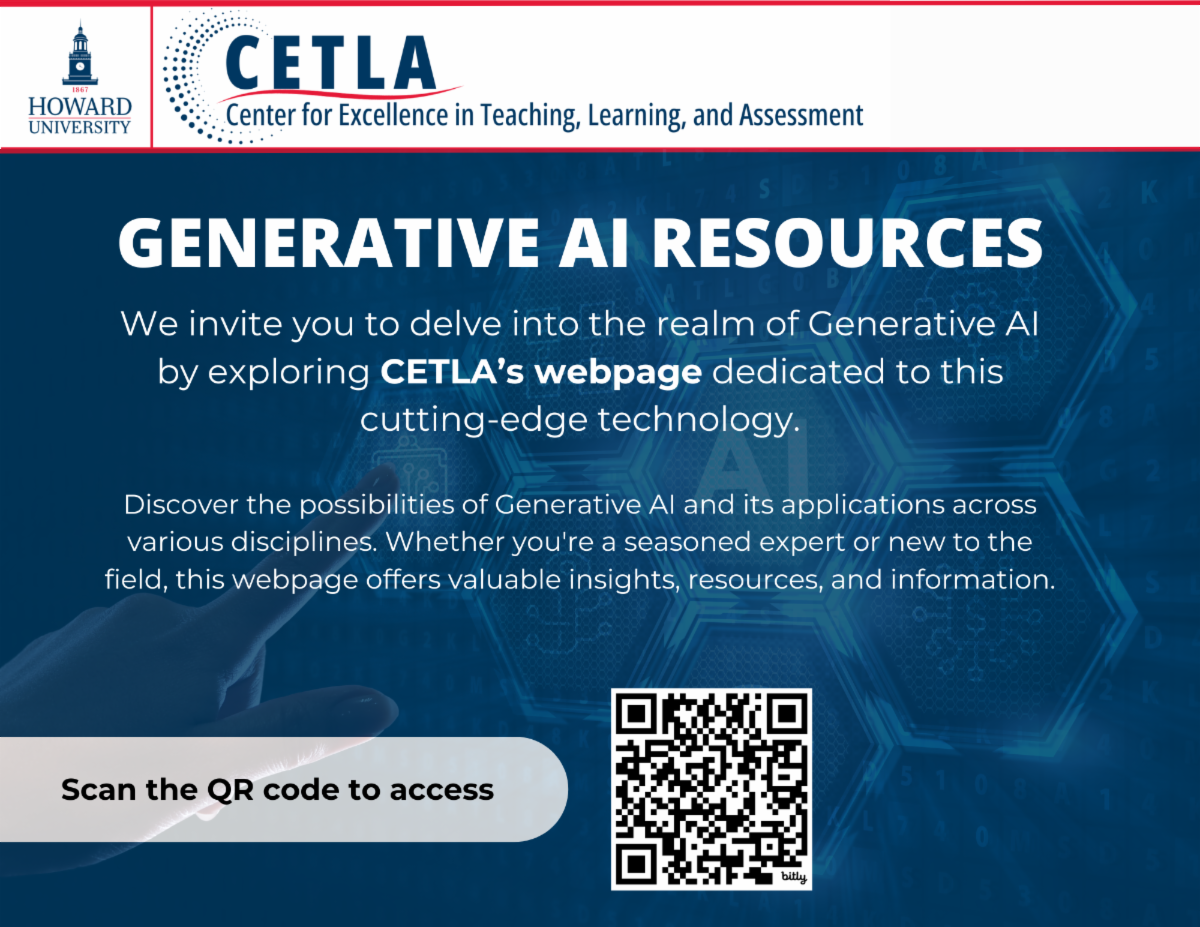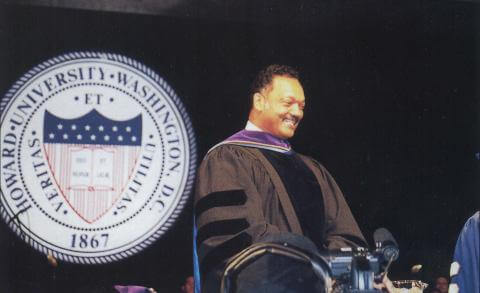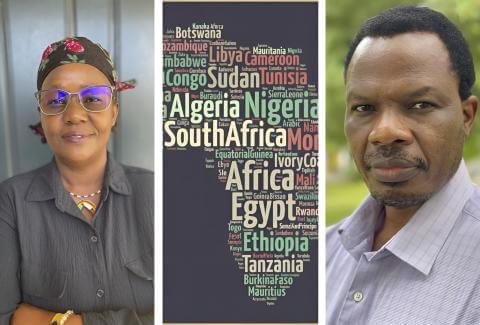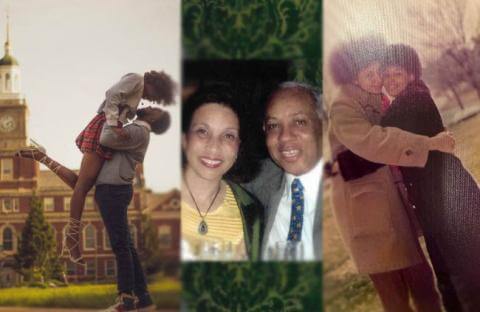News and Events
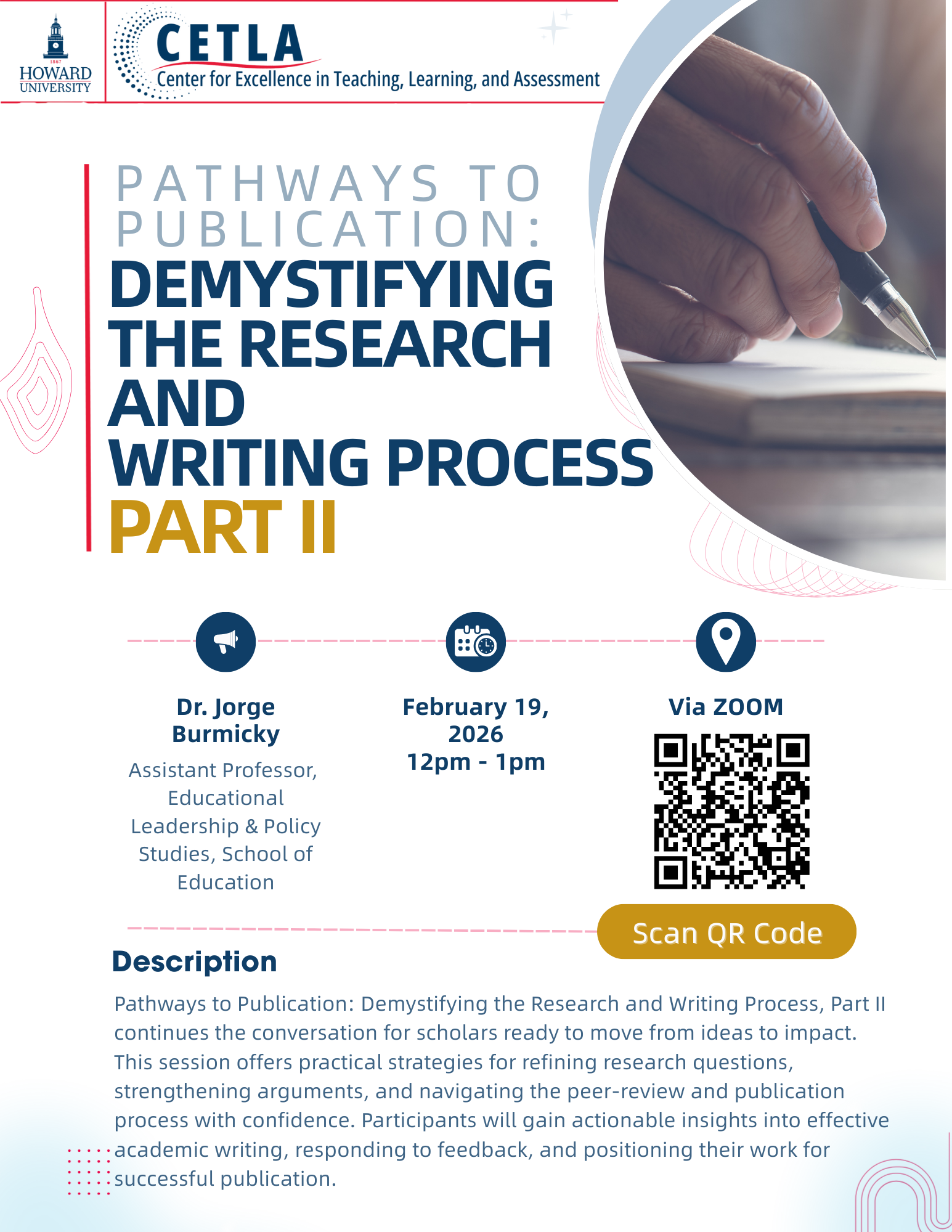
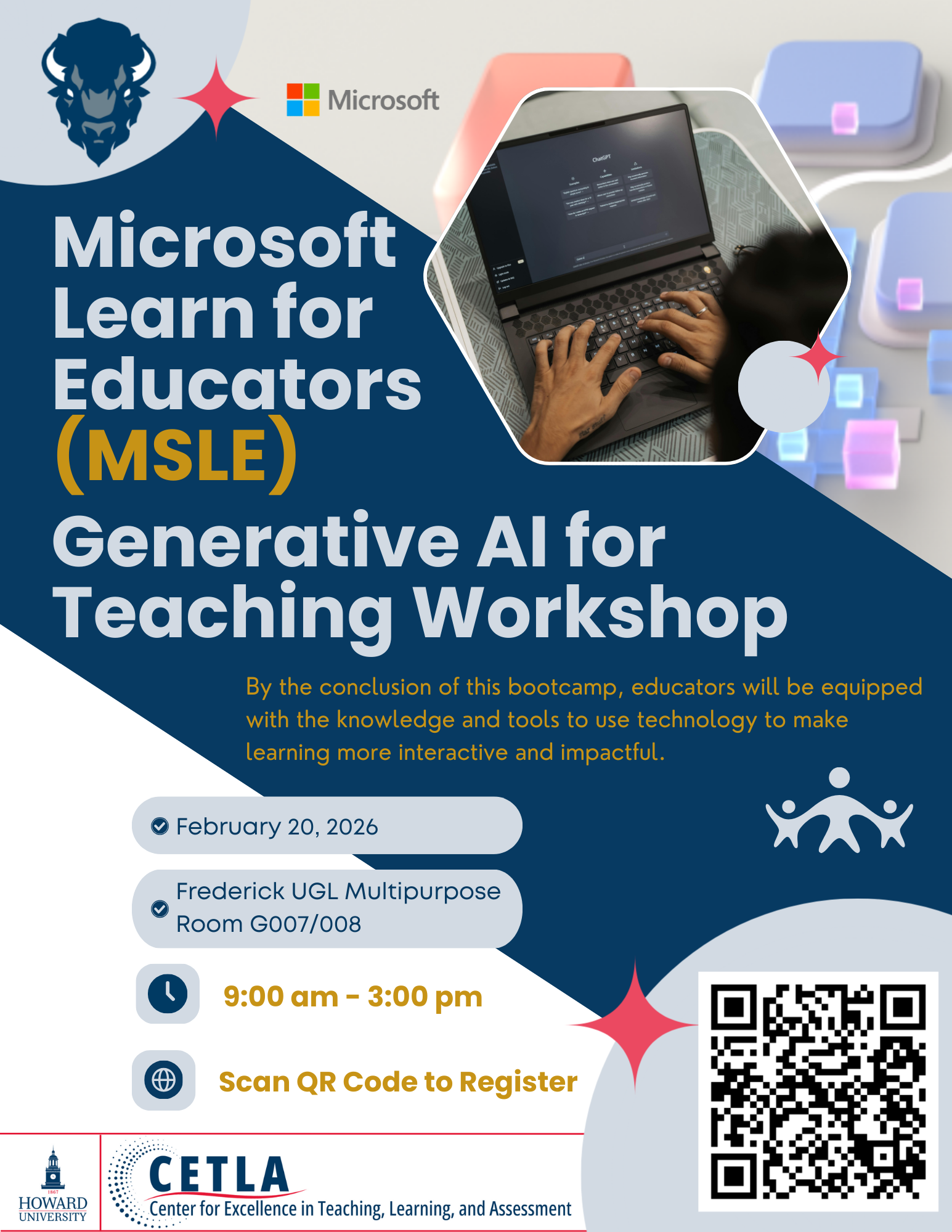
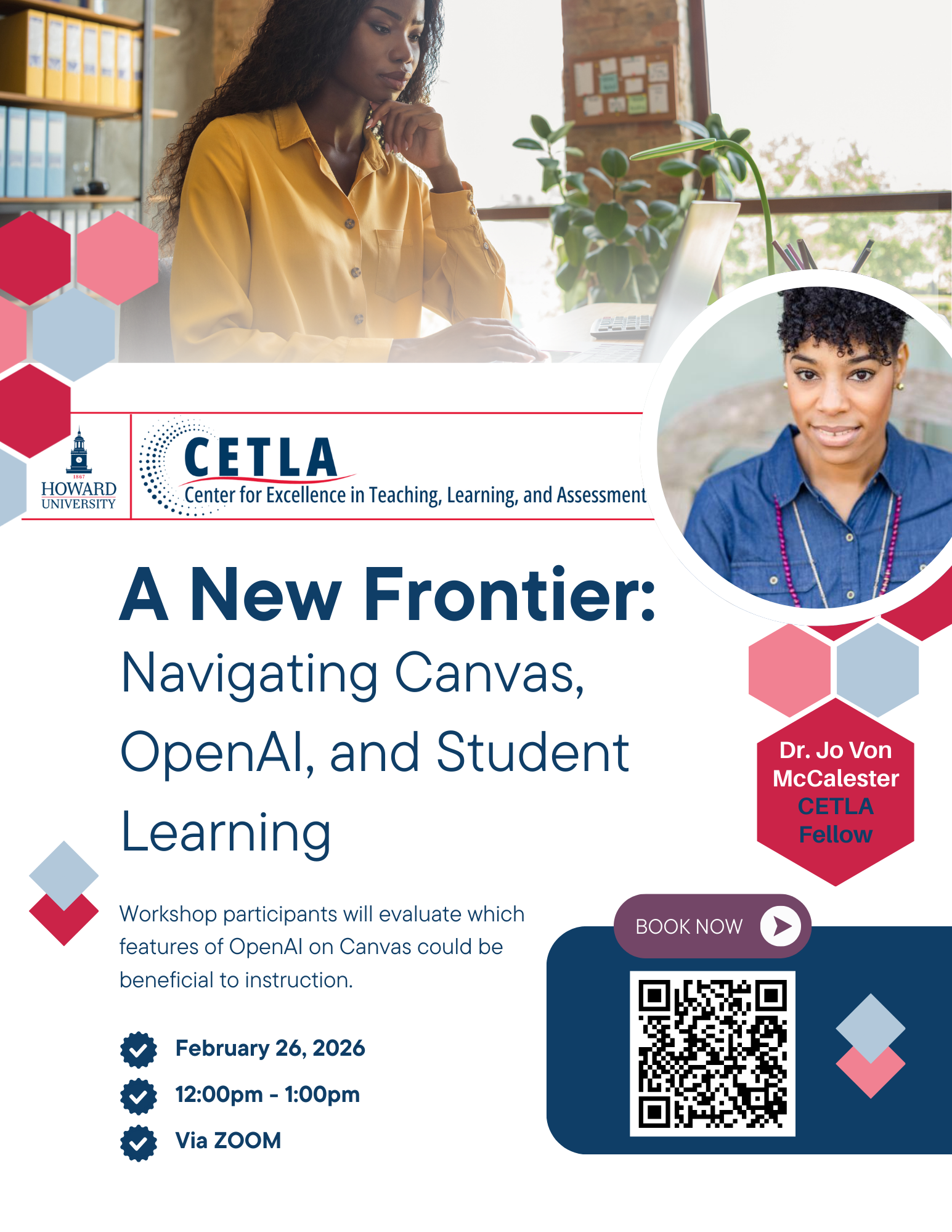

Digital Accessibility: Creating Inclusive Learning Experiences
| Workshop Topic | February | March | April | May |
|---|---|---|---|---|
| MS Word / PowerPoint | Feb 9 | Mar 16 | Apr 13 | May 11 |
| Echo360 / Zoom Captioning | Feb 10 | Mar 17 | Apr 14 | May 12 |
| Adobe PDF | Feb 11 | Mar 18 | Apr 15 | May 13 |
| Canvas Accessibility Checker | Feb 13 | Mar 20 | Apr 17 | May 15 |
Click here to register
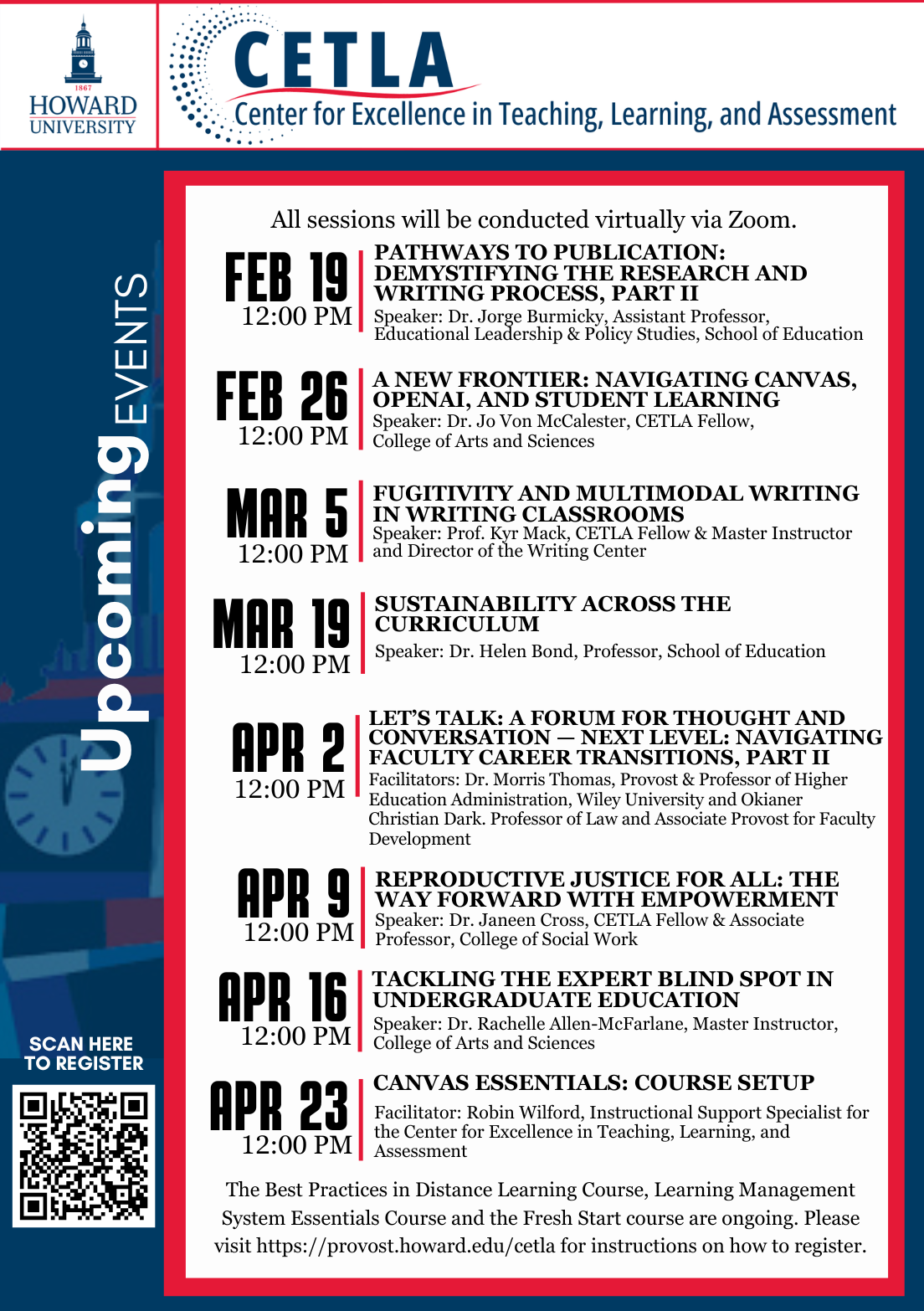
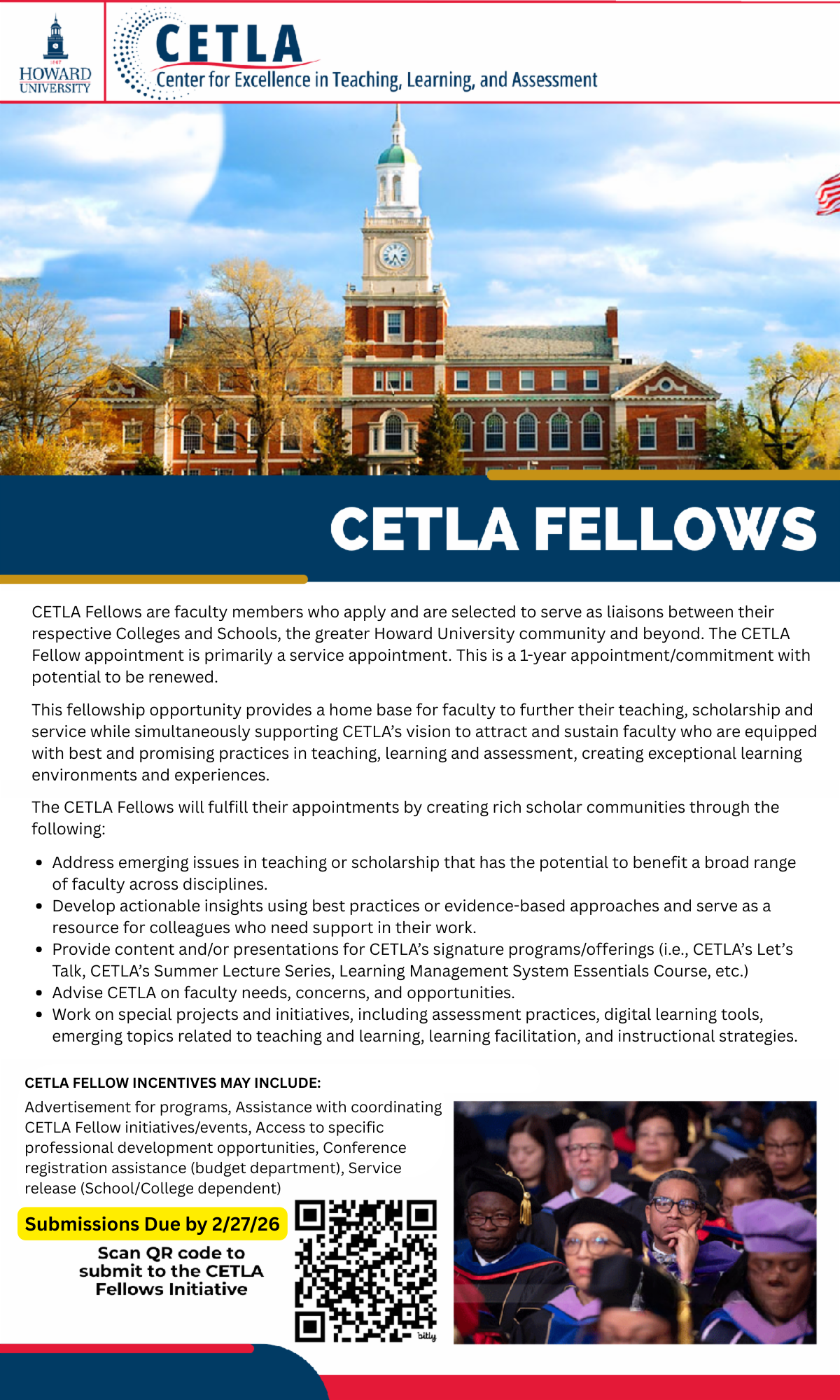

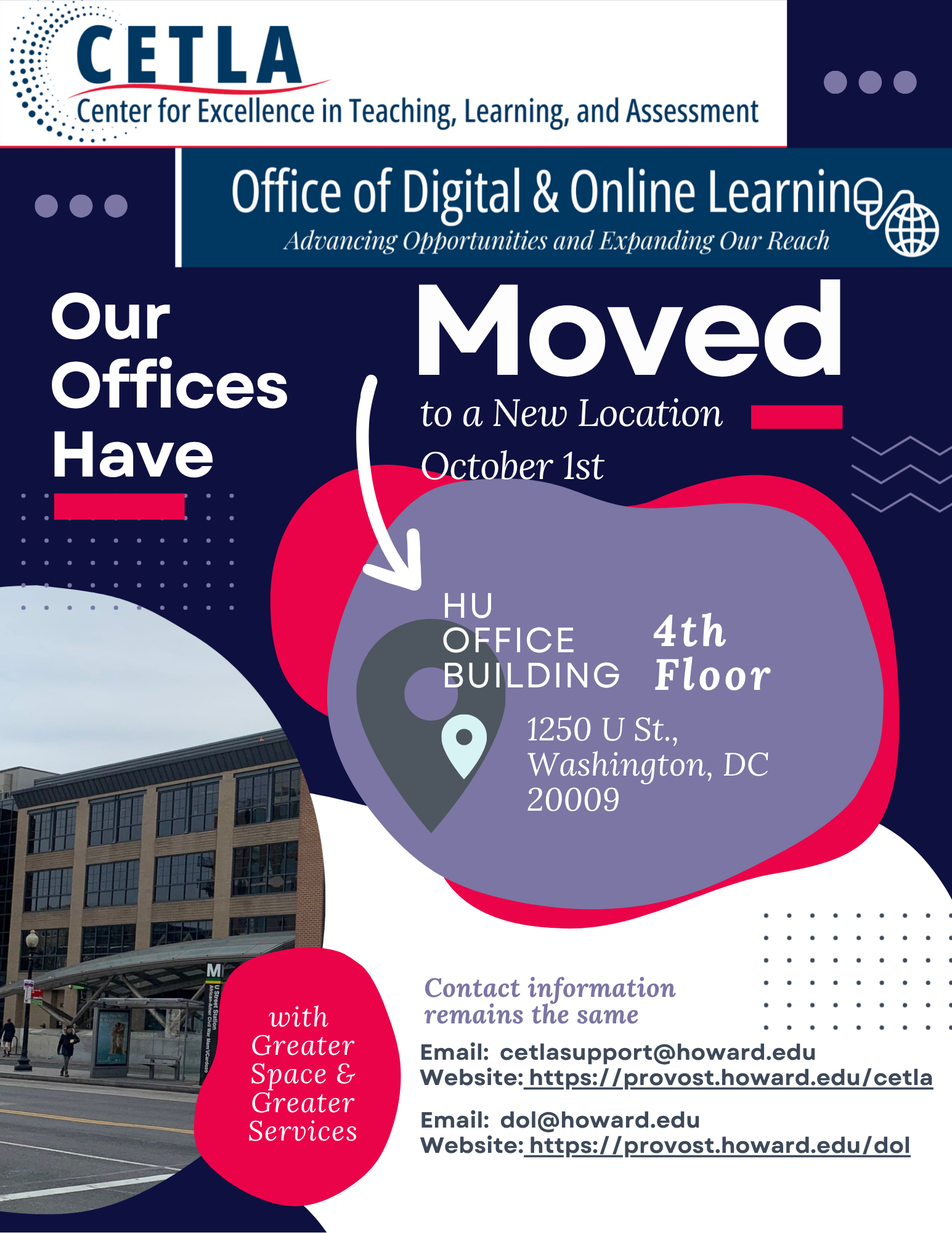
Greetings Faculty,
If you have not done so already, please enroll and complete CETLA's Learning Management Systems Essentials Course (required for all HU Faculty) and the Best Practices in Distance Learning Course (required for any HU Faculty assigned as instructor of record for any course modality that is not a traditional in-person course). Thank you for your continued commitment to excellence in teaching, learning, and assessment.

Please register by emailing cetlasupport@howard.edu, please include the following:
Name
School/College
Howard University Email Address
The LMS Essentials Course offers a (6) self-paced module learning experience that covers the following (LMS) content:
Module 1: LMS Overview
Module 2: Managing Course Content
Module 3: Communication Tools
Module 4: Assignments
Module 5: Assessment Features
Module 6: Gradebook
These modules are designed to provide an opportunity to develop the essential skills to effectively use the Learning Management System for facilitating learning experiences across instructional modalities (i.e., in-person, online, hybrid, etc.).
Please note: If you have previously completed the Blackboard Course/Certificate, you are not required to complete the LMS Essentials Course at this time. However, the course is available to you should you desire to enroll.
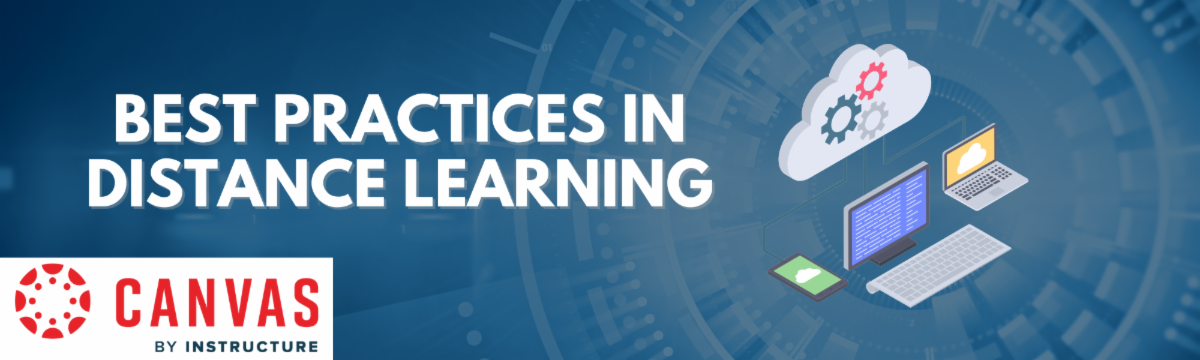
The following dates are for the Best Practices in Distance Learning course.
February 18
February 25
March 4
Please register by emailing cetlasupport@howard.edu, please include the following:
Name
School/College
Howard University Email Address

Attention: Please Review Carefully
Learning Management System (LMS) Assistance – Canvas Support
The Center for Excellence in Teaching, Learning, and Assessment (CETLA) provides support to Faculty, Department Chairs, and Deans with the following Canvas-related matters:
- Requests to add Instructors or TAs to courses
- Requests to merge courses
- Requests to create Organizations in Canvas
- Instructional support, including:
- Setting up exams
- Using the Grade Center
- Integrating Echo360
- Scheduling web conferencing sessions (via Zoom or Microsoft Teams)
- Other academic and instructional strategies
Please email cetlasupport@howard.edu directly for assistance with any of the four areas listed above. To ensure timely processing, Your request should include all pertinent details related to your specific request, including the following recommended information:
- Full name of the Instructor or TA
- Institutional (Howard) email address
- Role (Instructor or TA)
- Course name and course ID
- Term (e.g., Fall 2025)
- Employee or Student ID
Important: Be sure to copy an academic administrator (such as your Department Chair and/or Academic Dean) on the request.
Requests will not be processed without the appropriate academic leadership copied.
Important Notes:
- CETLA cannot manually add courses or assign Instructors of Record in Canvas. This must be done by academic administrators through Banner/BisonHub.
- CETLA does not provide support for technical or access-related issues, including:
- SSO (Single Sign-On) or login issues
- HU email access
- Canvas courses not appearing
- User access errors or credential problems
For technical support, please contact Enterprise Technology Services (ETS) at:
📧 huhelpdesk@howard.edu
To obtain access to BisonHub, please reach out to your Department Chair.